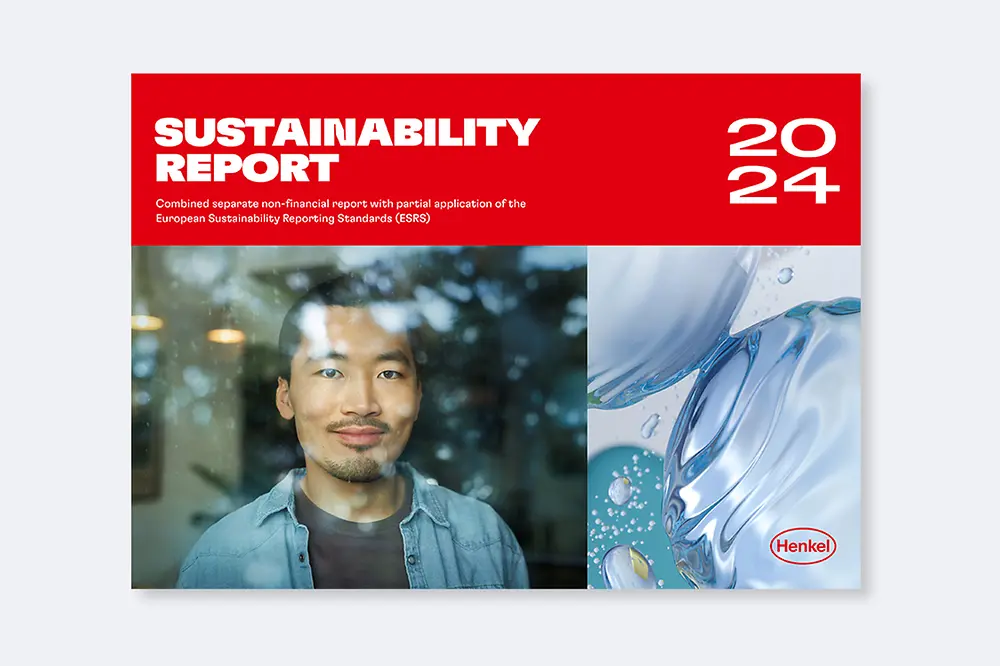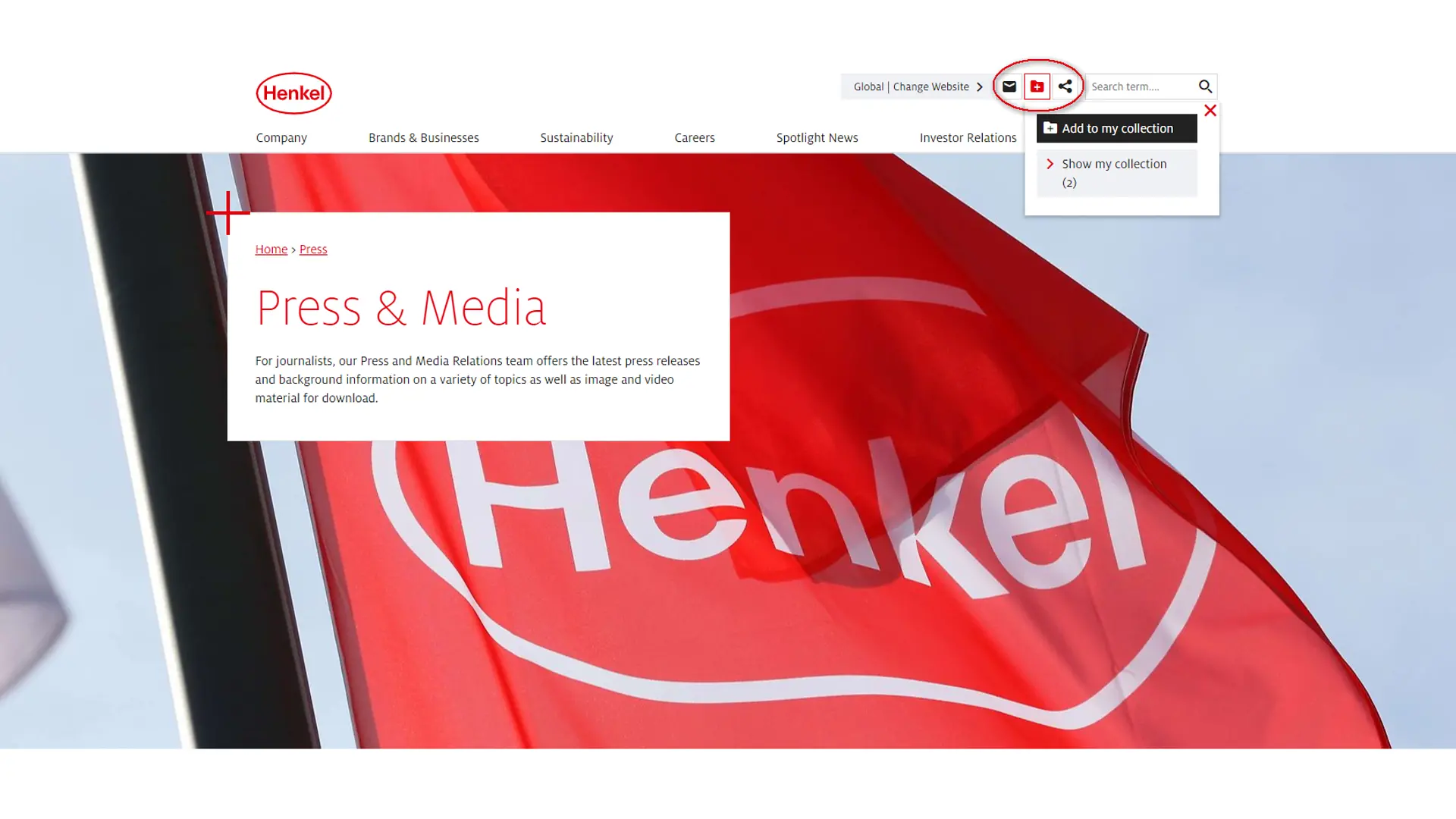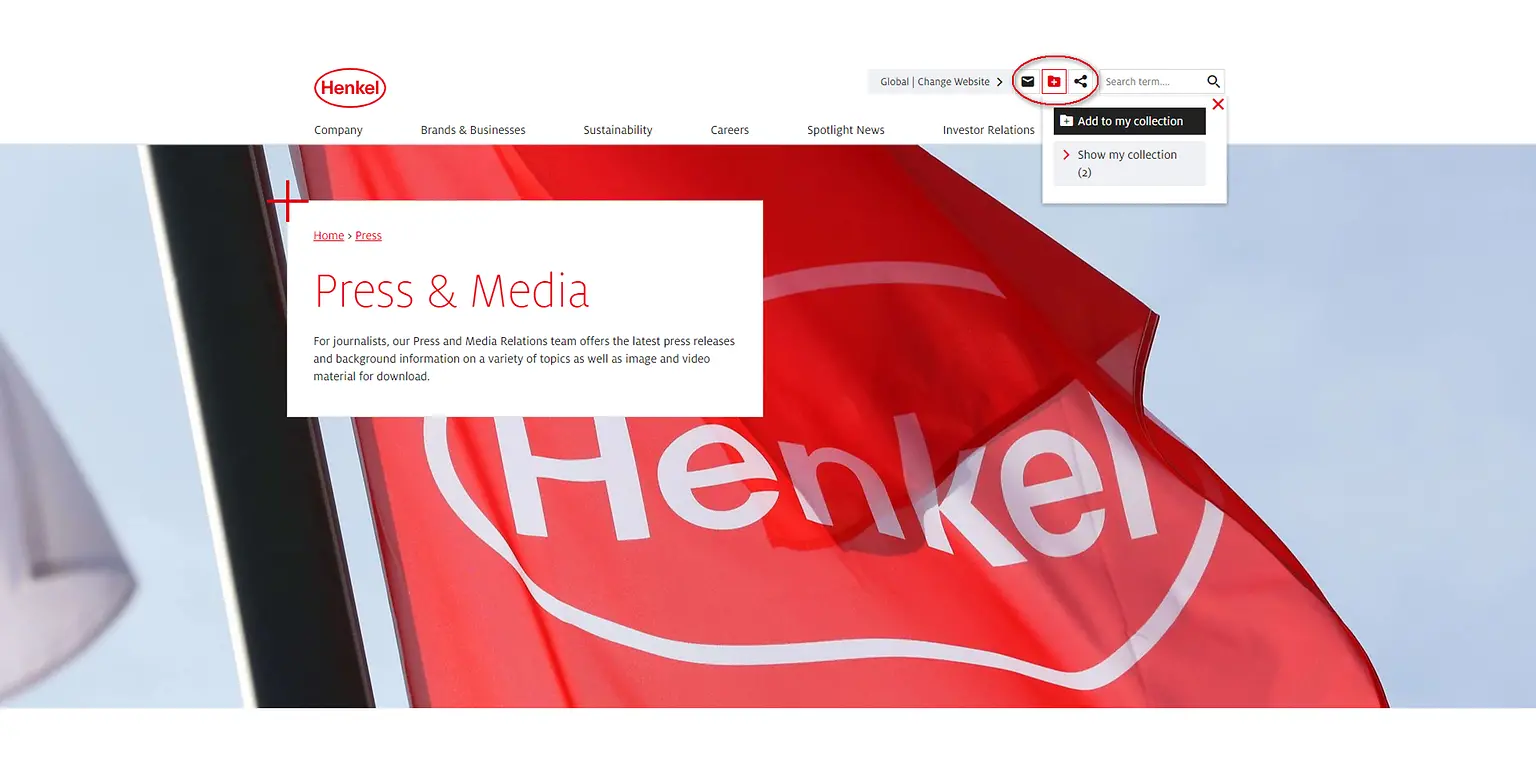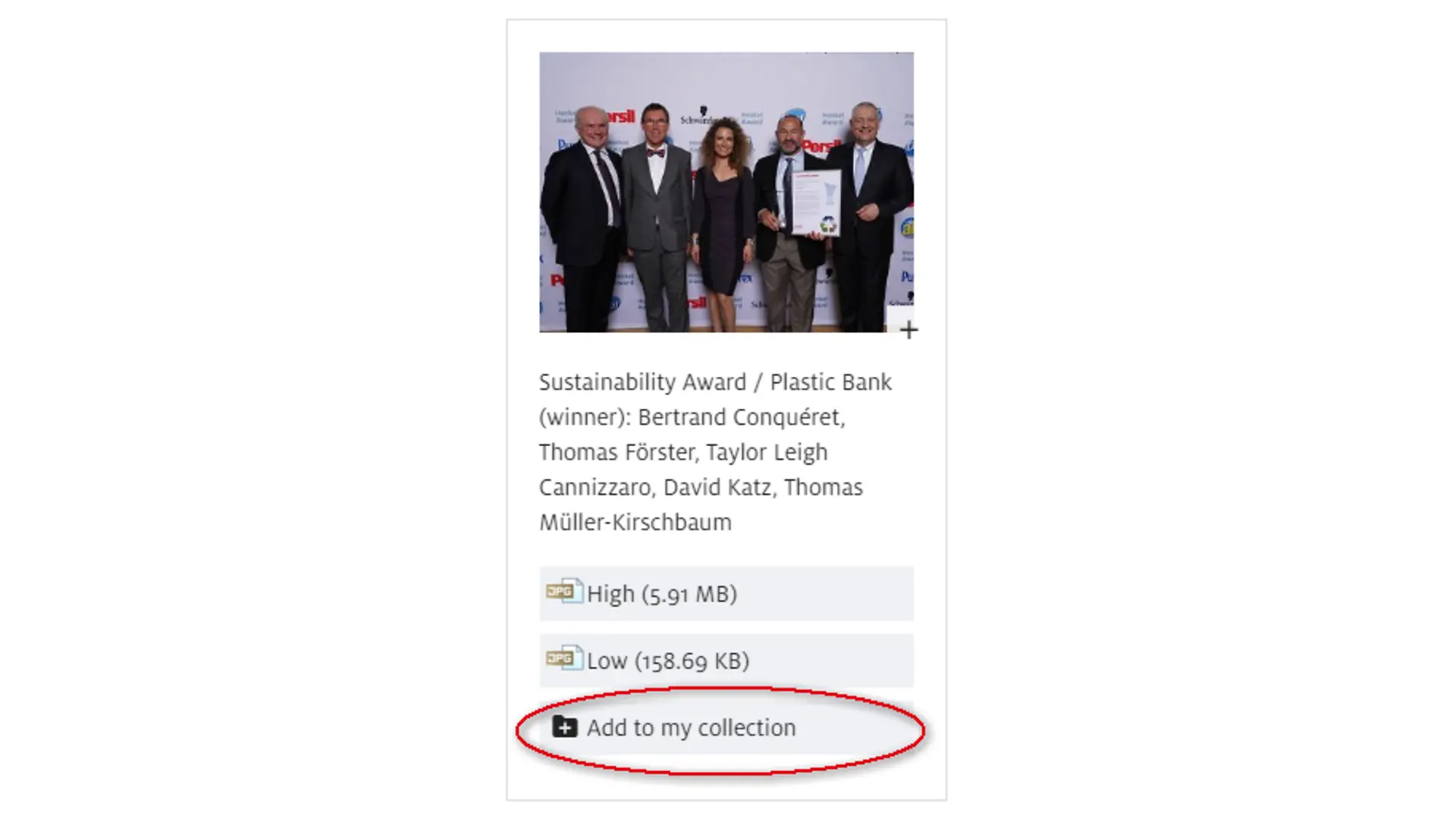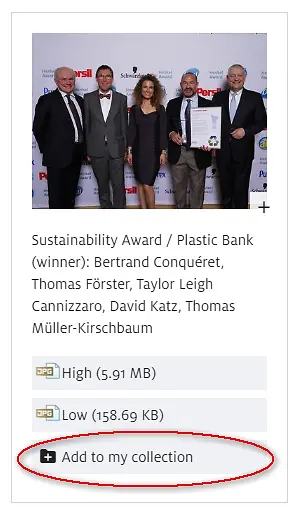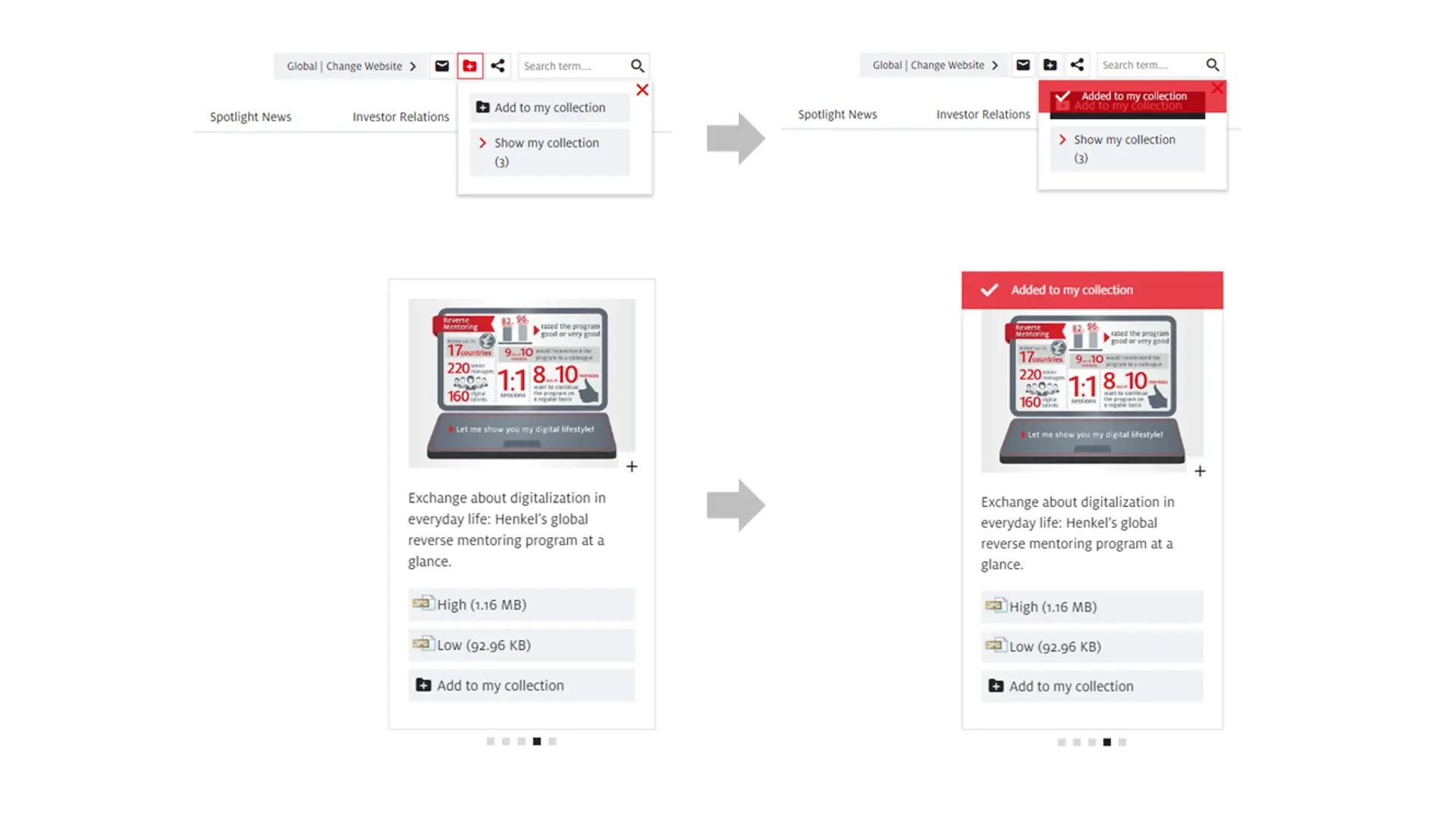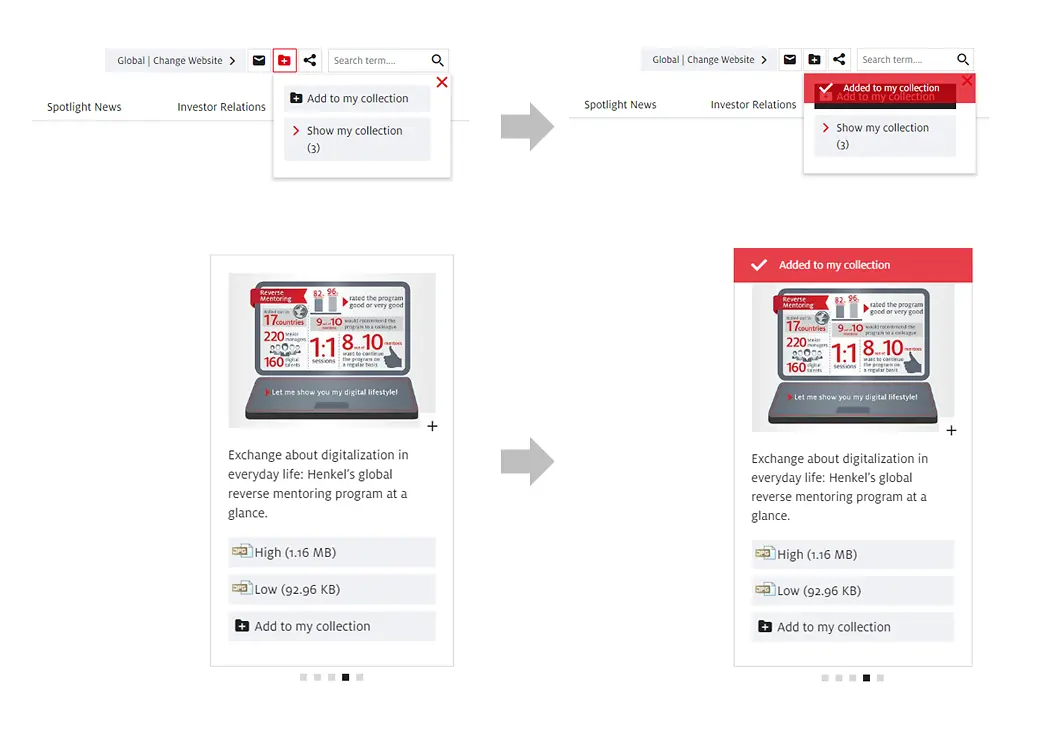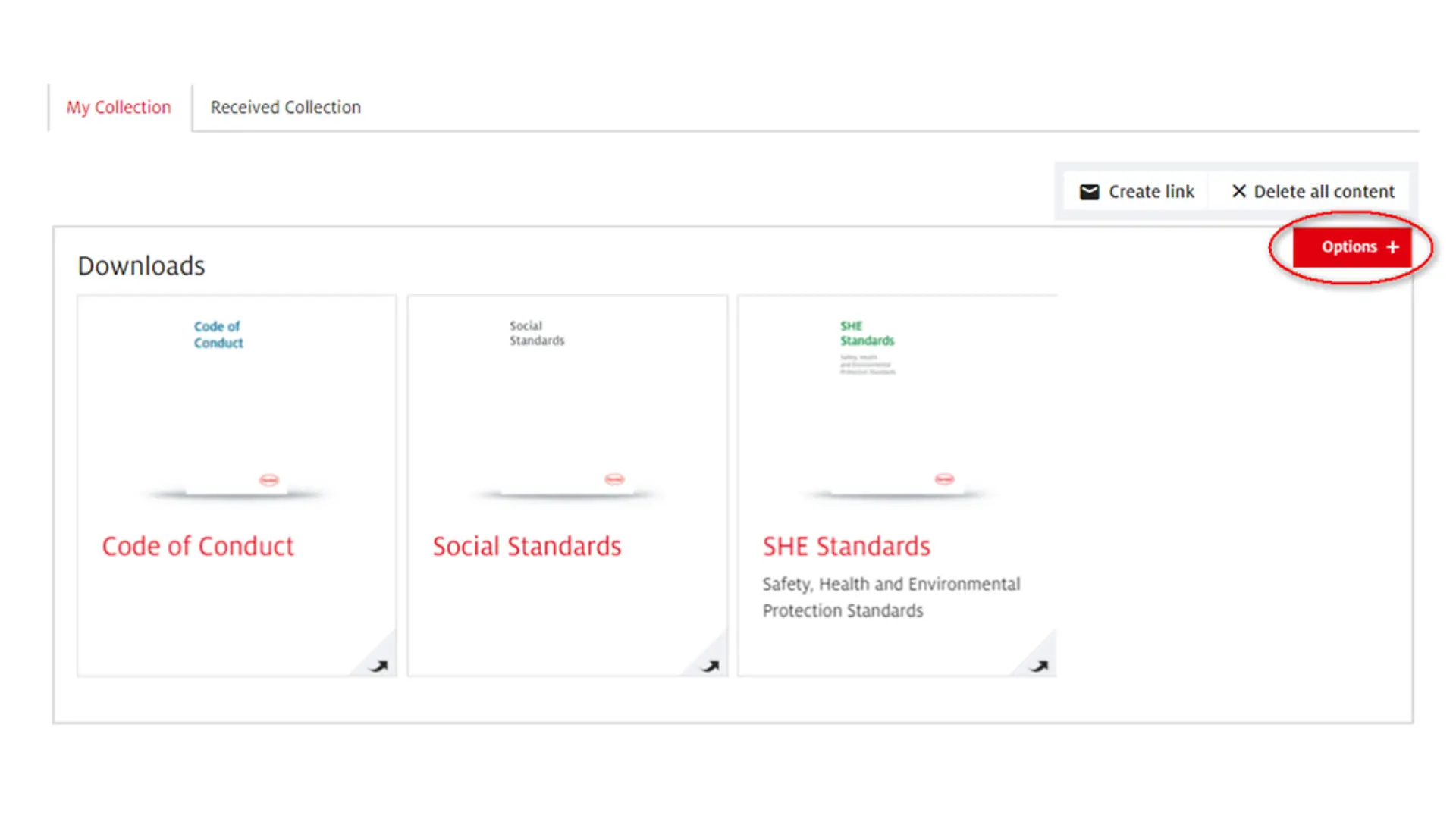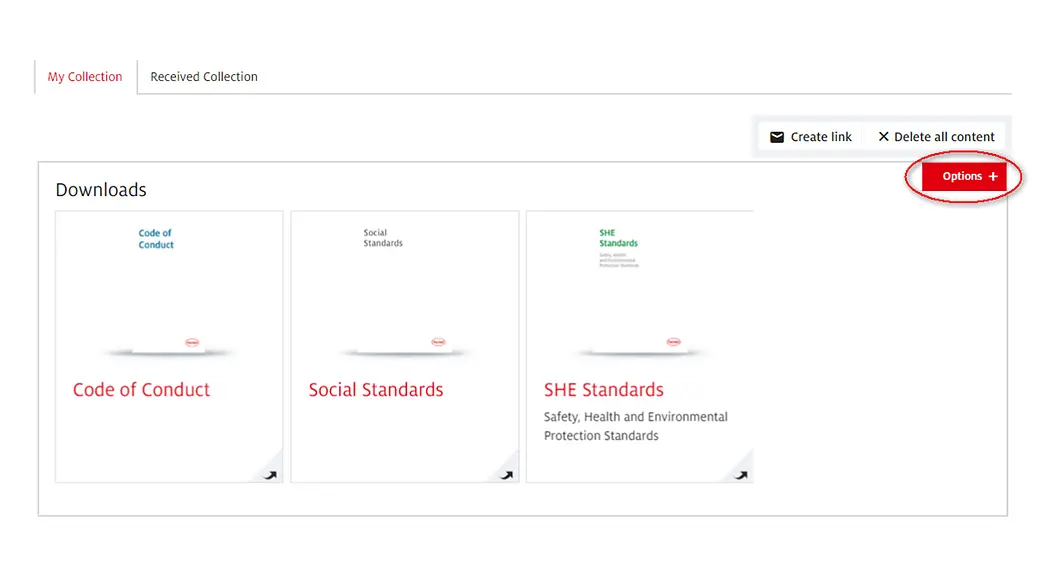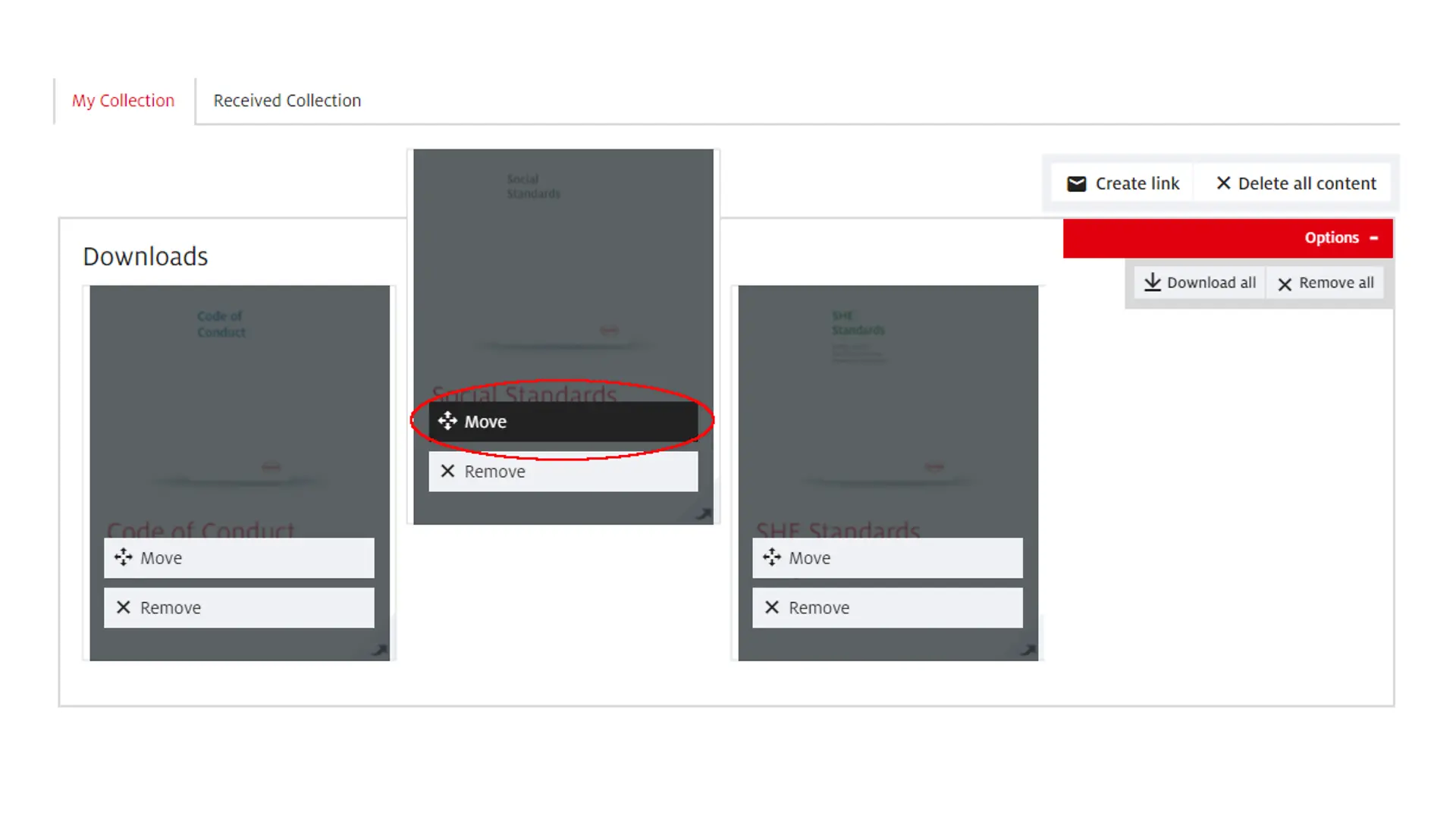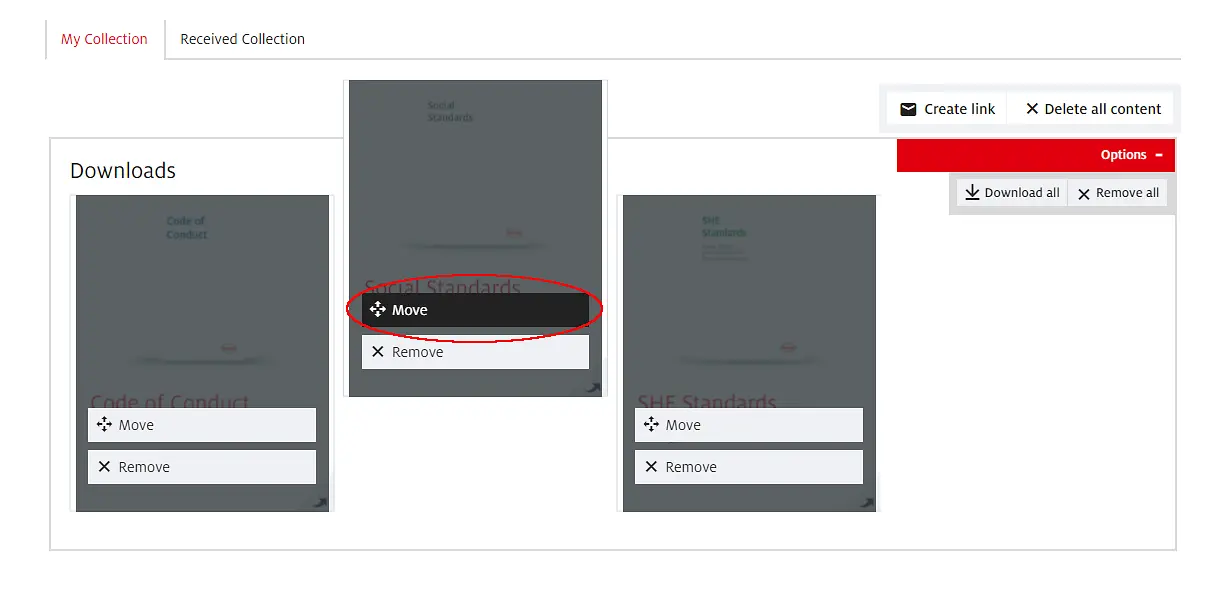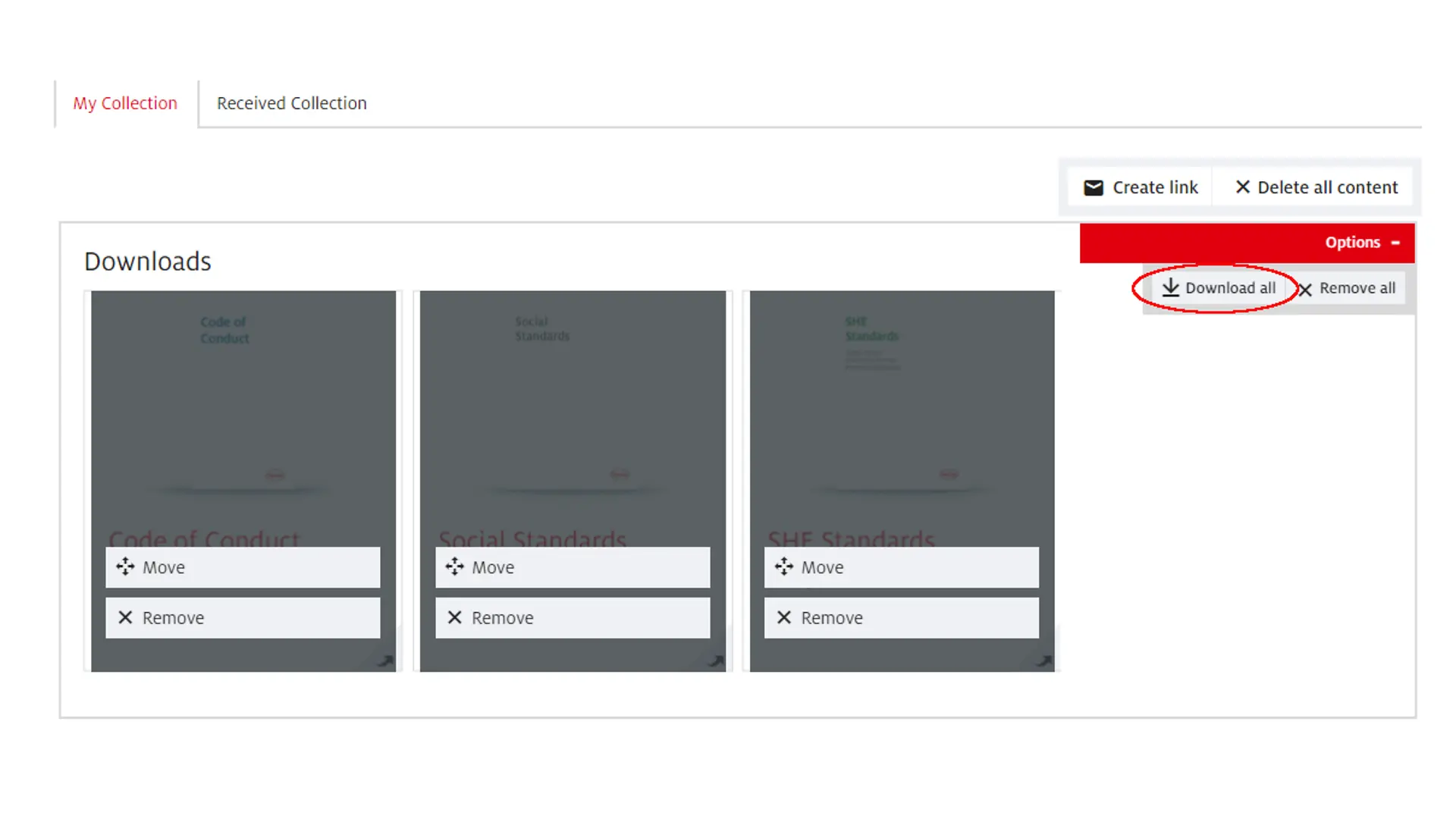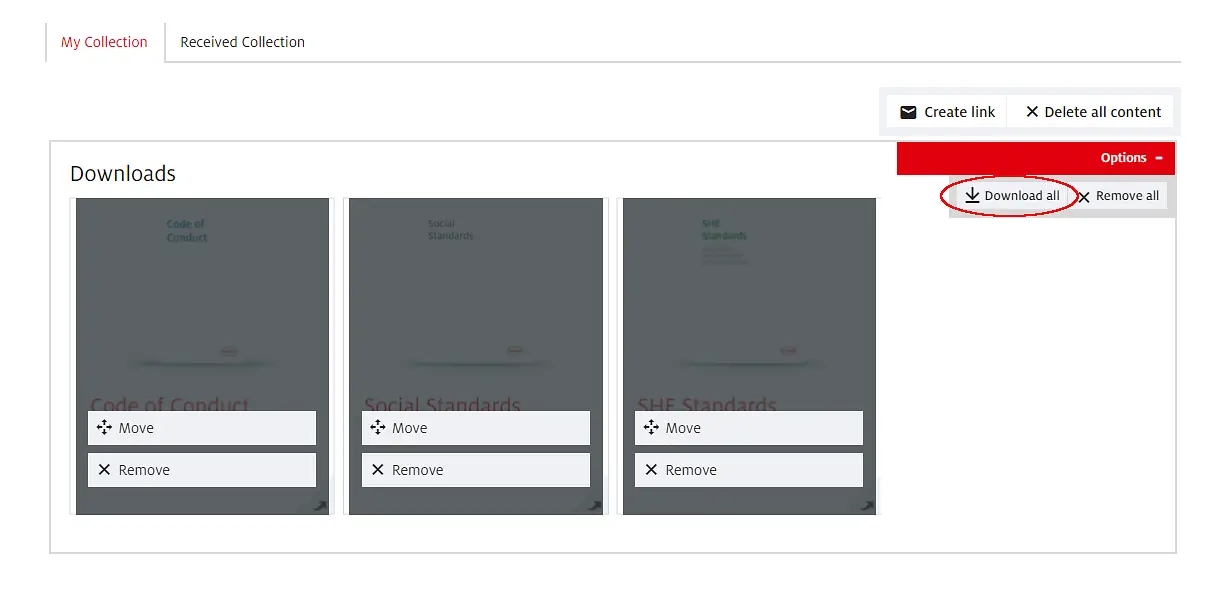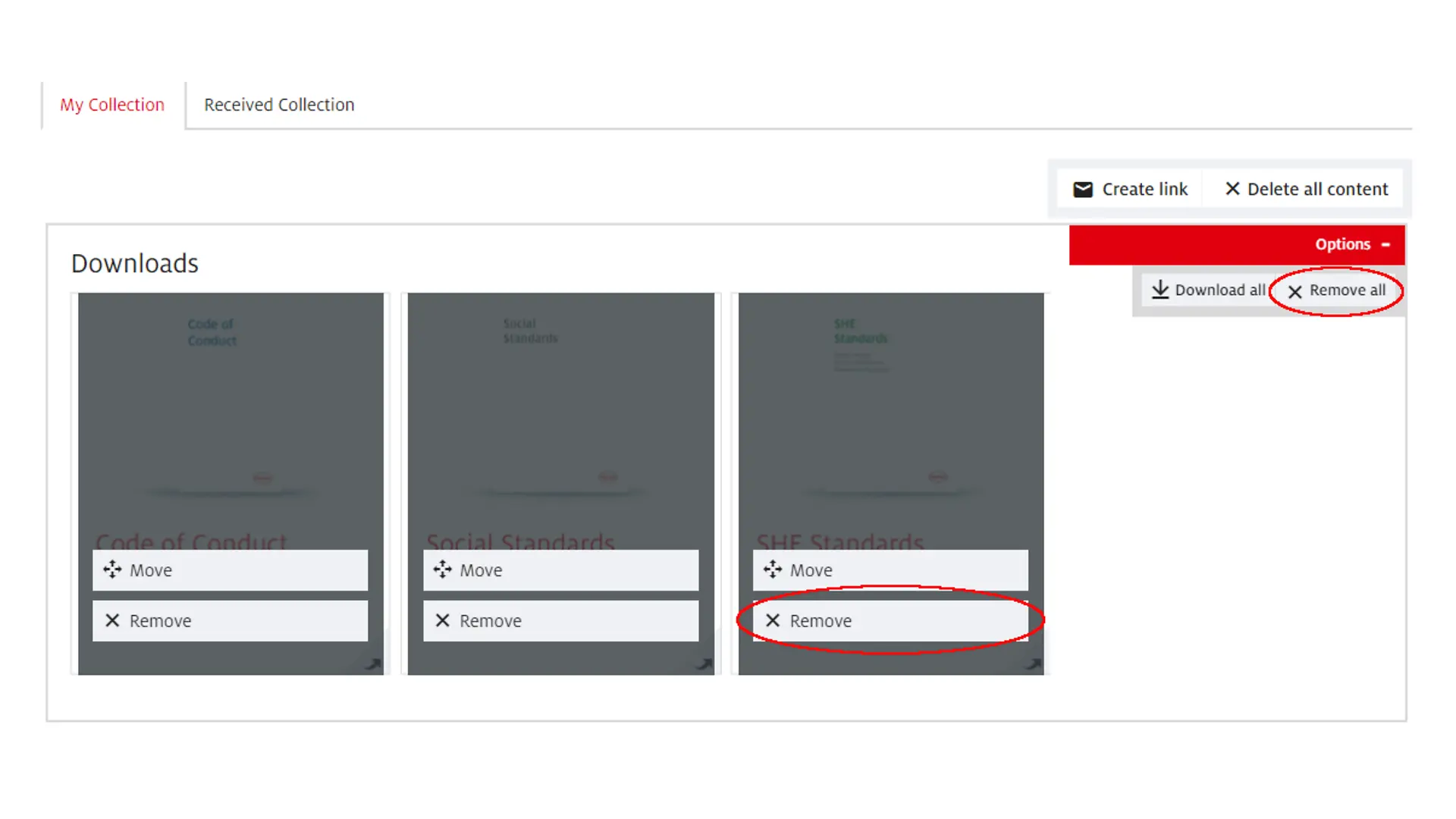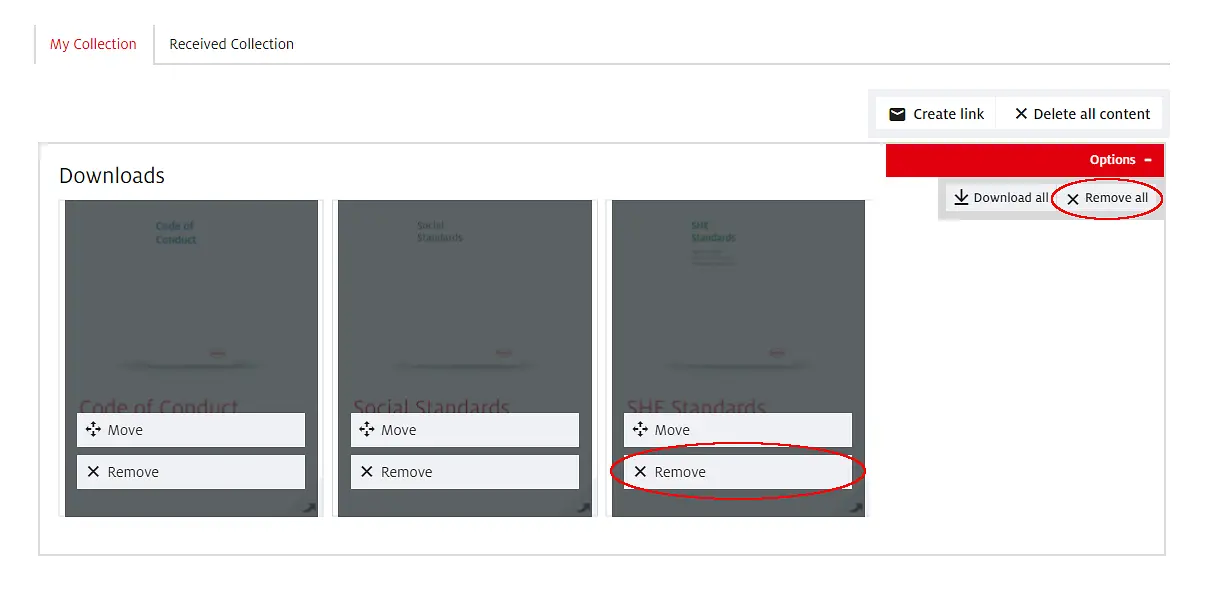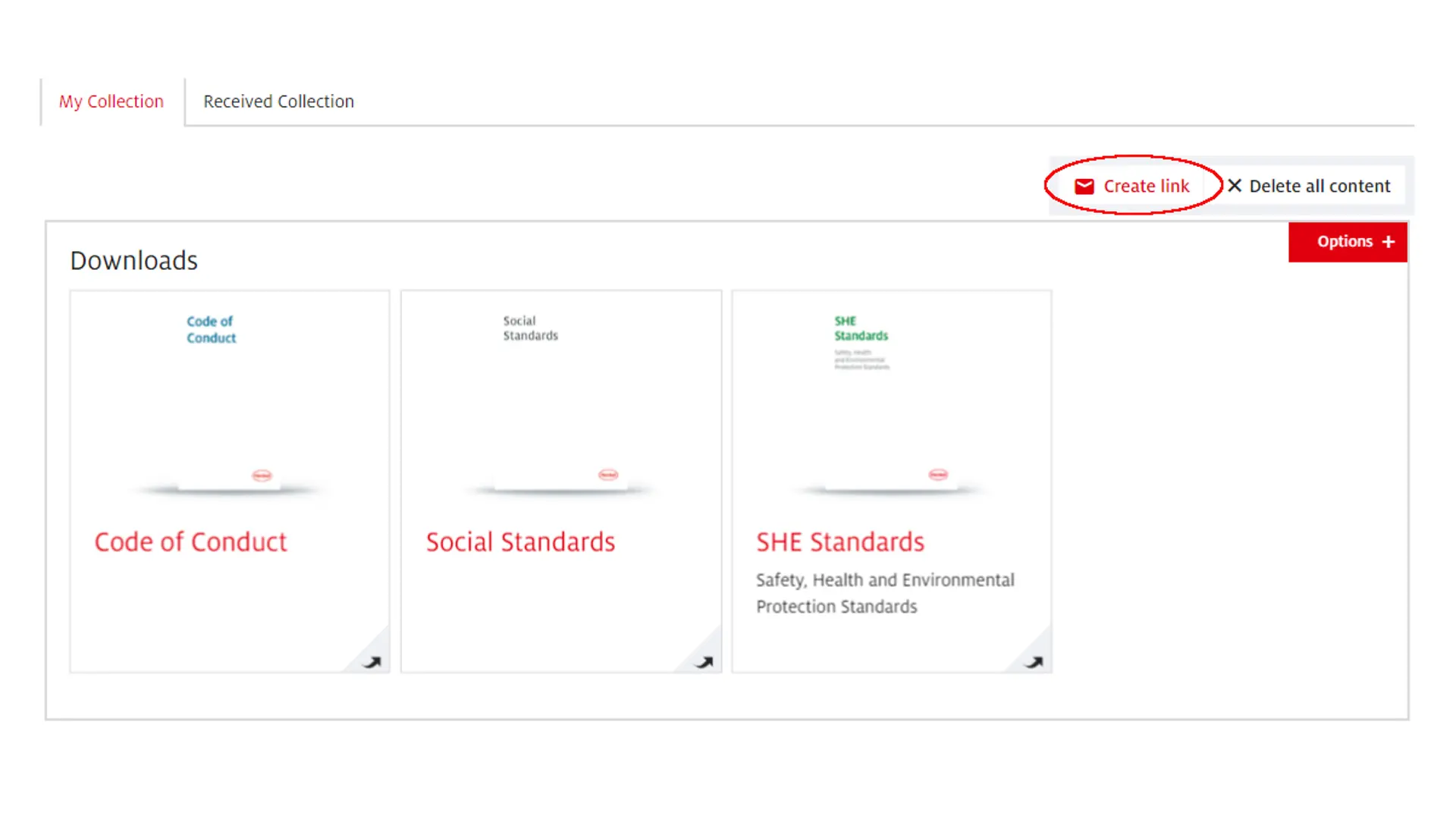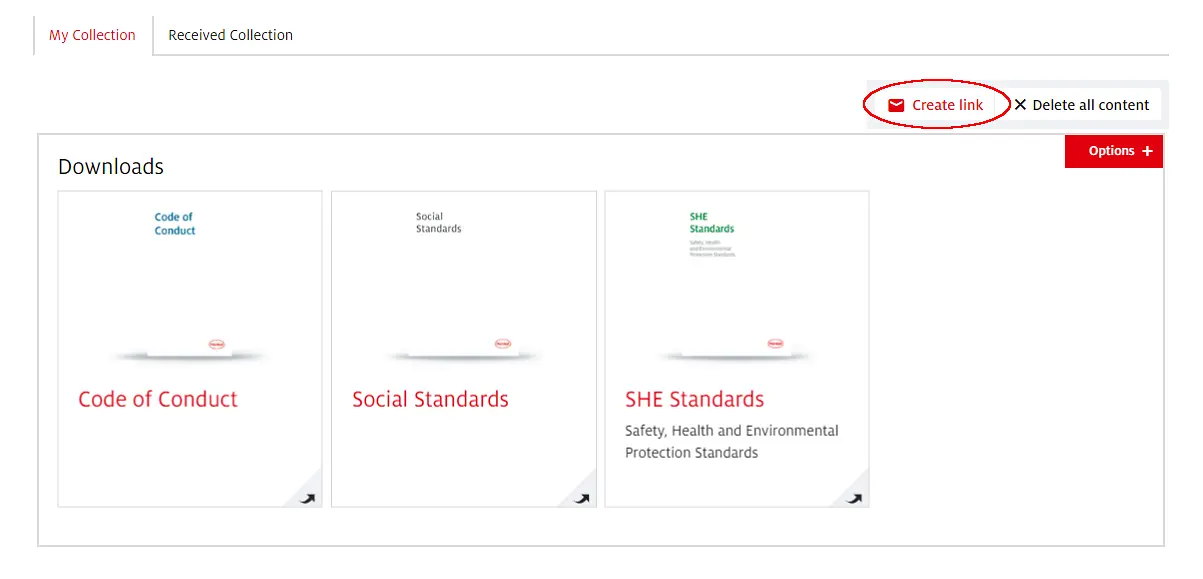عمل هنكل حول العالم من خلال علامات تجارية وتقنيات رائدة في اثنين قطاعات للأعمال هي: هنكل تقنيات المواد اللاصقة (Henkel Adhesive Technologies) وهنكل منتجات المستهلك (Henkel Consumer Brands).
(Henkel Adhesive Technologies) هنكل منتجات المستهلك
(Henkel Consumer Brands)
(Henkel Adhesive Technologies) معلومات عنا قيادة الاستدامة البحث والتطوير فتح الابتكار والمشاريع
(Henkel Consumer Brands) نبذة عن العمل على تعزيز الاستدامة البحث والتطوي الابتكار المفتوح و المغامرة